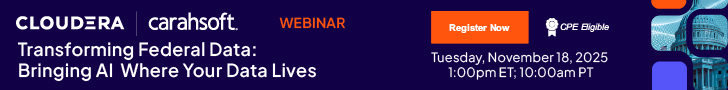PowerPoint for the Technical Professional: Conveying the Complicated without Confusion.
In order to create presentations that convey technical information to non-technical audiences, you must design slides which are easy to consume in your desired platform (webinar, live, conference hall). Great presentations keep audiences interacting with you and your content throughout the presentation. This webinar will help you incorporate techniques and tools to accomplish this and more!
Sure, anyone can throw some text and Power Point graphs on a Power Point presentation slide. But, is it really supporting your message? Bad Power Point Business Plans and Business Plan PPTs do worse than not support the speaker. They actually detract from the message and make audiences disconnect from the speaker!
The more complex the content, the more challenge the presenter has in designing presentation media that will really engage the audience and clarify information that isn’t in their general realm.
Whether you’re a rocket scientist or a research analyst, you have this challenge. Microsoft Certified Trainer, Melissa Esquibel has been meeting this challenge for decades, successfully. Learn her secrets, shortcuts and success tips in this lively 90-minute webinar. We’ll cover:
- Fast-tracking content onto slides, so you don’t spend hours typing
- Guidelines for content load on a single slide
- How to incorporate complex charts and graphs into your presentation without causing your audiences to squint
- Why the handout and the presentations are two totally different types of media
Why Should You Attend
Getting up in front of an audience is tough enough. Like it or not, it’s a “sales job.” You must convey your message in such a way that your attendees feel that they have received value for their investment of time. It’s not just about you in front of the room. It’s more about them walking away with more information, an important message, or a call to action.
Careers are made and broken by the ability to deliver a presentation over multiple platforms (online, in person, in print). If this task is the one you dread, this webinar is absolutely for you!
You know what it’s like to sit through a boring presentation. Think about what made the experience unpleasant: monotone speaker, hard to read slides, hard to understand terminology, no opportunity to interact. These are the pitfalls of every presentation, but are more prevalent when the content is highly technical because of audience unfamiliarity. And, if you have to present a not so popular point of view (compliance, audit, security, rules, regulations, etc.), you must go the extra mile to engage your audience and give them an opportunity to feel positive about your message. It may be a daunting task, but a well-crafted presentation can take you a long way toward meeting the goal.
Areas Covered In This Webinar
- Outline method of generating presentation content
- Starting your presentation in Word, instead
- Content guidelines: How much is too much?
- Positioning content on the slide
- Working with SmartArt
- Working with imported Excel Charts and Data
- Mastering Slide Masters
Learning Objectives
- Position your presentation for any environment
- Preparation tips
- Live presentation success tips
- The difference in online presentations
- Incorporating video
- Creating videos with PowerPoint
- Creating handouts that support your presentation and add value
Who Will Benefit
- Auditors
- Security Professionals
- Data Analysis Professionals
- Engineers
- Information Technology Professionals
- Managers
- Quality Assurance Specialists
- Compliance Specialists
- Software Specialists
- Trainers
- Instructors
Speaker and Presenter Information
Melissa Esquibel specializes in empowering users of office productivity software. As a Microsoft Certified Trainer (MCT) with more than 25 years in business application technology, Melissa has a unique ability to make learning programs enjoyable AND valuable.
Whether teaching how to crunch numbers with Excel, deliver compelling presentations in PowerPoint or generate business-winning proposals and reports with Word, Melissa impresses clients with her knowledge and instruction.
Her consulting career spans banking, manufacturing, telecommunications, construction, healthcare, energy, and insurance, which allows her to provide real-world examples and applications. She has enabled everyone from rocket scientists to real estate brokers to put the “productive” back in office productivity software.
Melissa graduated summa cum laude from Strayer University with a Bachelor of Business Administration, majoring in Legal Studies.
A Chicago native, Melissa attended both the University of Illinois-Chicago and De Paul University with major studies in Accounting and Business Management. Her early career focus was internal controls for technology, first as an EDP Auditor and then as a Data Security Specialist. Her “pre-technology” education and post-college technology experience made her a frequent translator between business users and technology architects.
Her sense of humor and passion for her vocation makes time fly in the classroom. She has facilitated Microsoft Experience Center sessions at Microsoft locations across the country. Melissa has presented at dozens of conferences and is a “must get” speaker for many annual events.
Relevant Government Agencies
Technical Professional
Event Type
Webcast
This event has no exhibitor/sponsor opportunities
When
Tue, Jul 11, 2017, 1:00pm - 2:00pm
ET
Website
Click here to visit event website
Organizer
AtoZ Compliance